Learn how to troubleshoot and resolve software update failures with these step-by-step guidelines. From checking for internet connectivity to troubleshooting error codes, this guide covers all the essential steps to take when dealing with update problems.
Software update failures can be frustrating, but with the right troubleshooting steps, you can resolve them effectively. Here is a guide on how to troubleshoot and resolve software update failures:
Ensure that your device is connected to a stable and reliable internet connection. Poor connectivity can cause update failures.
Sometimes a simple restart can fix update issues. Reboot your device and try updating again.
Take note of any error codes or messages displayed during the update process. Research these codes online to find specific solutions.
Ensure that your device has enough storage space to accommodate the update. Delete unnecessary files or apps if needed.
If the automatic update fails, try downloading and installing the update manually from the manufacturer's website.
If all else fails, reach out to customer support for assistance. They may be able to provide a solution or guide you through the troubleshooting process.
By following these steps, you can effectively troubleshoot and resolve software update failures, ensuring that your device stays up to date and secure.

Do you have any opinion about What are the steps to take when dealing with software update failures??
Login / SignupGet the weekly newsletter! In it, you'll get:
See an example newsletter
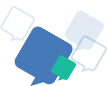
Question and answer communities are a great way to share knowledge. People can ask questions about any topic they're curious about, and other members of the community can provide answers based on their knowledge and expertise.
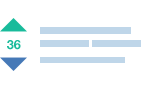
These communities offer a way to engage with like-minded individuals who share similar interests. Members can connect with each other through shared experiences, knowledge, and advice, building relationships that extend beyond just answering questions..

Answers Adda Question & Answer communities provide a platform for individuals to connect with like-minded people who share similar interests. This can help to build a sense of community and foster relationships among members.

Answers Adda is a question and answer community is a platform where individuals can ask questions and receive answers from other members of the community. It's a great way to share knowledge, seek advice, and connect with like-minded individuals. Join a Q&A community today and expand your understanding of the world around you!
Copyright © 2025 Answers Adda Inc.