Find out the essential security settings you need to configure on macOS to protect your data and privacy. Learn how to safeguard your system against cyber threats and unauthorized access with our comprehensive guide.
When using a macOS system, it is essential to configure key security settings to protect your data and privacy. Here are some crucial security settings to consider:
Enable the built-in security features of macOS such as Gatekeeper, which helps protect your system from downloading and installing malicious software.
Encrypt your data using FileVault to ensure that your files are secure, even if your device is lost or stolen.
Review and adjust privacy settings to restrict access to your personal information by apps and services.
Install and regularly update antivirus software to defend against malware, phishing attacks, and other cyber threats.
Enable firewall protection to control incoming and outgoing network traffic and prevent unauthorized access to your system.
Set up strong passwords and enable two-factor authentication for an additional layer of security against unauthorized access.
Regularly back up your data to an external drive or cloud storage to prevent data loss in case of a security breach.
By configuring these key security settings on macOS, you can enhance the protection of your system, safeguard your data, and mitigate the risk of cyber threats and unauthorized access.

Do you have any opinion about What are the key security settings to configure on macOS??
Login / SignupGet the weekly newsletter! In it, you'll get:
See an example newsletter
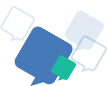
Question and answer communities are a great way to share knowledge. People can ask questions about any topic they're curious about, and other members of the community can provide answers based on their knowledge and expertise.
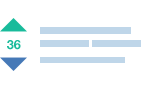
These communities offer a way to engage with like-minded individuals who share similar interests. Members can connect with each other through shared experiences, knowledge, and advice, building relationships that extend beyond just answering questions..

Answers Adda Question & Answer communities provide a platform for individuals to connect with like-minded people who share similar interests. This can help to build a sense of community and foster relationships among members.

Answers Adda is a question and answer community is a platform where individuals can ask questions and receive answers from other members of the community. It's a great way to share knowledge, seek advice, and connect with like-minded individuals. Join a Q&A community today and expand your understanding of the world around you!
Copyright © 2025 Answers Adda Inc.