Discover the top recommendations and strategies for maximizing efficiency and productivity with digital task managers. Learn how to effectively organize, prioritize, and streamline your workflow to stay on top of tasks effortlessly.
Managing tasks effectively is crucial for maximizing productivity and efficiency. Digital task managers offer a powerful tool for organizing, prioritizing, and tracking tasks. Here are some best practices to make the most of your digital task manager:
Use a single digital task manager to consolidate all your tasks in one place. This will help you avoid scattering tasks across multiple platforms and ensure nothing gets overlooked.
Rank tasks based on importance and urgency to focus on high-priority items first. Some digital task managers allow you to assign priorities or use labels or tags to categorize tasks.
Establish deadlines for each task to create a sense of urgency and maintain accountability. Regularly review and adjust deadlines as needed to stay on track.
Divide complex tasks into smaller, more manageable sub-tasks. This approach makes tasks less overwhelming and allows for better tracking of progress.
Set reminders and notifications to stay on top of upcoming tasks and deadlines. This feature can help prevent tasks from slipping through the cracks.
If working in a team, utilize task managers that allow for collaboration and task delegation. Assign tasks to team members and track progress to ensure timely completion.
By implementing these best practices, you can streamline your workflow, increase productivity, and effectively manage your tasks using a digital task manager.

Do you have any opinion about What are the best practices for using digital task managers??
Login / SignupGet the weekly newsletter! In it, you'll get:
See an example newsletter
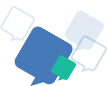
Question and answer communities are a great way to share knowledge. People can ask questions about any topic they're curious about, and other members of the community can provide answers based on their knowledge and expertise.
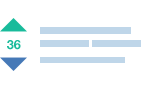
These communities offer a way to engage with like-minded individuals who share similar interests. Members can connect with each other through shared experiences, knowledge, and advice, building relationships that extend beyond just answering questions..

Answers Adda Question & Answer communities provide a platform for individuals to connect with like-minded people who share similar interests. This can help to build a sense of community and foster relationships among members.

Answers Adda is a question and answer community is a platform where individuals can ask questions and receive answers from other members of the community. It's a great way to share knowledge, seek advice, and connect with like-minded individuals. Join a Q&A community today and expand your understanding of the world around you!
Copyright © 2025 Answers Adda Inc.