Learn the best practices for diagnosing and fixing operating system errors, including troubleshooting steps, tools, and techniques to help resolve issues efficiently and effectively.
When facing operating system errors, it is crucial to follow best practices to efficiently diagnose and fix the issues. Here are some recommended steps:
Read the error message carefully to understand the nature of the problem. This can provide insights into what went wrong.
Restart the system, check for loose cables, and ensure all hardware components are properly connected. Sometimes, simple issues can cause errors.
Utilize built-in system tools like Event Viewer (Windows) or Console (Mac) to track system logs and identify the root cause of the error.
Ensure that all device drivers and software are up to date. Outdated drivers can lead to compatibility issues and errors.
Use diagnostic tools like SFC (System File Checker) or Disk Utility to scan for and repair corrupted system files or disk errors.
Consult online forums, knowledge bases, or support websites for insights and solutions from experts and other users who have faced similar issues.
Prior to making any major changes, always back up critical data to prevent data loss in case of unforeseen complications during the fixing process.
By following these best practices and utilizing the appropriate tools and techniques, users can effectively diagnose and fix operating system errors to ensure a seamless computing experience.

Do you have any opinion about What are the best practices for diagnosing and fixing operating system errors??
Login / SignupGet the weekly newsletter! In it, you'll get:
See an example newsletter
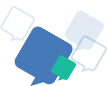
Question and answer communities are a great way to share knowledge. People can ask questions about any topic they're curious about, and other members of the community can provide answers based on their knowledge and expertise.
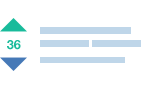
These communities offer a way to engage with like-minded individuals who share similar interests. Members can connect with each other through shared experiences, knowledge, and advice, building relationships that extend beyond just answering questions..

Answers Adda Question & Answer communities provide a platform for individuals to connect with like-minded people who share similar interests. This can help to build a sense of community and foster relationships among members.

Answers Adda is a question and answer community is a platform where individuals can ask questions and receive answers from other members of the community. It's a great way to share knowledge, seek advice, and connect with like-minded individuals. Join a Q&A community today and expand your understanding of the world around you!
Copyright © 2025 Answers Adda Inc.