Boost your productivity with these essential keyboard shortcuts. Learn how to save time and work more efficiently with these top tips.
Keyboard shortcuts are essential for improving productivity and efficiency in any work environment. By mastering these shortcuts, you can save time and work faster. Here are some of the best keyboard shortcuts for boosting productivity:
Copying and pasting text or files is a common task. Using these shortcuts eliminates the need to right-click and access the context menu, making the process quicker.
Similar to copying and pasting, cutting and pasting using shortcuts can speed up the editing process significantly.
These shortcuts are handy for quickly undoing or redoing previous actions without having to navigate through menus.
Quickly toggle between open windows or applications with this shortcut, saving time when multitasking.
Regularly saving your work is crucial. This shortcut allows you to save your progress quickly and avoid potential data loss.
By incorporating these essential keyboard shortcuts into your workflow, you can work more efficiently and make the most out of your time.

Do you have any opinion about What are the best keyboard shortcuts for productivity??
Login / SignupGet the weekly newsletter! In it, you'll get:
See an example newsletter
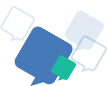
Question and answer communities are a great way to share knowledge. People can ask questions about any topic they're curious about, and other members of the community can provide answers based on their knowledge and expertise.
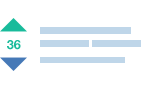
These communities offer a way to engage with like-minded individuals who share similar interests. Members can connect with each other through shared experiences, knowledge, and advice, building relationships that extend beyond just answering questions..

Answers Adda Question & Answer communities provide a platform for individuals to connect with like-minded people who share similar interests. This can help to build a sense of community and foster relationships among members.

Answers Adda is a question and answer community is a platform where individuals can ask questions and receive answers from other members of the community. It's a great way to share knowledge, seek advice, and connect with like-minded individuals. Join a Q&A community today and expand your understanding of the world around you!
Copyright © 2025 Answers Adda Inc.