Learn how file management differs between Windows, macOS, and Linux in terms of file organization, navigation, commands, and user interface. Understand the unique features and functionalities of each operating system for better file management.
File management varies between Windows, macOS, and Linux due to differences in file organization, navigation, commands, and user interface.
Windows organizes files in a hierarchical structure under drives like C: or D:. The File Explorer provides a user-friendly interface for file management with options like copy, paste, delete, and search. Navigation is typically done through a graphical user interface (GUI) with point-and-click actions. Command Prompt can be used for advanced file operations.
macOS organizes files in the Finder with a sidebar for quick access to files and folders. Users can navigate through Finder using the breadcrumb trail or column view. The Terminal allows advanced users to execute commands for file management. macOS offers features like Quick Look for previewing files without opening them.
Linux organizes files in a directory structure starting from the root directory '/'. Users can navigate through files using the command line interface (CLI) in the terminal. Linux offers powerful commands like ls, cd, cp, mv for file operations. File managers like Nautilus or Thunar provide GUI options for file management.
In conclusion, Windows, macOS, and Linux each offer unique features and functionalities for file management, catering to different user preferences and requirements.

Do you have any opinion about How does file management differ between Windows, macOS, and Linux??
Login / SignupGet the weekly newsletter! In it, you'll get:
See an example newsletter
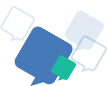
Question and answer communities are a great way to share knowledge. People can ask questions about any topic they're curious about, and other members of the community can provide answers based on their knowledge and expertise.
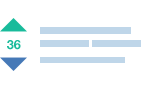
These communities offer a way to engage with like-minded individuals who share similar interests. Members can connect with each other through shared experiences, knowledge, and advice, building relationships that extend beyond just answering questions..

Answers Adda Question & Answer communities provide a platform for individuals to connect with like-minded people who share similar interests. This can help to build a sense of community and foster relationships among members.

Answers Adda is a question and answer community is a platform where individuals can ask questions and receive answers from other members of the community. It's a great way to share knowledge, seek advice, and connect with like-minded individuals. Join a Q&A community today and expand your understanding of the world around you!
Copyright © 2025 Answers Adda Inc.