Learn how to effectively utilize heatmaps to gather valuable insights on user behavior and preferences, to make informed UI/UX design decisions for your website or application.
Heatmaps are powerful tools for UI/UX designers to analyze user behavior and preferences on websites and applications. By displaying data in a visual format, heatmaps provide insights on where users are clicking, scrolling, or spending the most time. Here's how to effectively use heatmaps to make informed UI/UX design decisions:
Heatmaps help in understanding how users interact with your interface. By identifying hotspots (areas with high activity) and cold spots (areas with low activity), designers can optimize layout, content placement, and call-to-action buttons for better user engagement.
Heatmap analysis can reveal usability issues such as confusing navigation, overlooked elements, or poorly performing buttons. This data-driven approach allows designers to make informed changes to enhance user experience and drive conversions.
By studying heatmaps, designers can align website design with user preferences. Understanding which content users find most engaging or which features are ignored helps in tailoring the interface to meet user expectations effectively.
Heatmaps play a crucial role in conversion rate optimization by highlighting areas where users drop off or abandon a page. This data guides designers in implementing strategies to increase conversions and improve overall user satisfaction.
In conclusion, leveraging heatmaps for user behavior analysis and preferences is essential for making data-driven UI/UX design decisions to optimize websites and applications for enhanced user experience and engagement.

Do you have any opinion about How do you use heatmaps to inform your UI/UX design decisions??
Login / SignupGet the weekly newsletter! In it, you'll get:
See an example newsletter
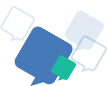
Question and answer communities are a great way to share knowledge. People can ask questions about any topic they're curious about, and other members of the community can provide answers based on their knowledge and expertise.
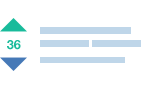
These communities offer a way to engage with like-minded individuals who share similar interests. Members can connect with each other through shared experiences, knowledge, and advice, building relationships that extend beyond just answering questions..

Answers Adda Question & Answer communities provide a platform for individuals to connect with like-minded people who share similar interests. This can help to build a sense of community and foster relationships among members.

Answers Adda is a question and answer community is a platform where individuals can ask questions and receive answers from other members of the community. It's a great way to share knowledge, seek advice, and connect with like-minded individuals. Join a Q&A community today and expand your understanding of the world around you!
Copyright © 2025 Answers Adda Inc.