Learn how to troubleshoot and resolve issues with device drivers on your computer. Get insights into common problems and effective solutions to keep your devices running smoothly.
Device drivers are essential software that allows your computer's operating system to communicate with hardware devices. When issues arise with device drivers, it can cause malfunctions, errors, or performance issues on your computer. Here are some steps to troubleshoot and resolve problems with device drivers:
Start by identifying the specific device or devices that are causing problems. Check for error messages, malfunctioning hardware, or any recent changes that may have caused the issue.
Outdated or incompatible drivers can cause issues. Check the manufacturer's website for the latest driver updates and install them. Alternatively, use device manager in the Control Panel to update drivers.
If you recently updated a driver and started experiencing issues, you can roll back to the previous version. Go to Device Manager, select the device, and choose the option to roll back the driver.
If updating or rolling back the driver doesn't resolve the issue, try uninstalling the driver and reinstalling it. This can help fix corrupted drivers or configuration issues.
Windows has built-in troubleshooting tools that can help diagnose and fix driver issues. Use the Device Manager to scan for hardware changes or troubleshoot specific devices.
By following these steps and staying informed about common driver issues, you can effectively troubleshoot and resolve problems with device drivers to keep your computer running smoothly.

Do you have any opinion about How do you troubleshoot and resolve problems with device drivers??
Login / SignupGet the weekly newsletter! In it, you'll get:
See an example newsletter
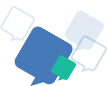
Question and answer communities are a great way to share knowledge. People can ask questions about any topic they're curious about, and other members of the community can provide answers based on their knowledge and expertise.
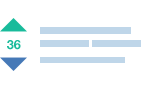
These communities offer a way to engage with like-minded individuals who share similar interests. Members can connect with each other through shared experiences, knowledge, and advice, building relationships that extend beyond just answering questions..

Answers Adda Question & Answer communities provide a platform for individuals to connect with like-minded people who share similar interests. This can help to build a sense of community and foster relationships among members.

Answers Adda is a question and answer community is a platform where individuals can ask questions and receive answers from other members of the community. It's a great way to share knowledge, seek advice, and connect with like-minded individuals. Join a Q&A community today and expand your understanding of the world around you!
Copyright © 2025 Answers Adda Inc.