Learn how to troubleshoot and resolve system boot failures with this comprehensive guide. Get step-by-step instructions and expert tips to get your computer up and running smoothly again.
System boot failures can be frustrating, but with the right troubleshooting steps, you can often resolve the issue and get your computer up and running smoothly again. Here are some steps to help you troubleshoot and resolve system boot failures:
Start by checking all hardware connections, including power cables, data cables, and peripheral devices. Ensure everything is properly connected and there are no loose cables.
Access the BIOS settings and verify that the boot order is correct. Make sure the computer is set to boot from the correct drive where the operating system is installed.
Try booting the computer into safe mode. This can help you identify if the issue is caused by a recently installed software or driver.
Use built-in system diagnostics tools to check for any hardware issues. This can help you identify if there is a problem with the hard drive, memory, or other components.
If you recently made changes to the system that may have caused the boot failure, try performing a system restore to revert back to a working configuration.
If you have tried all the above steps and still can't resolve the issue, it may be time to seek professional help. A computer repair technician can diagnose the problem and help you fix it.
By following these troubleshooting steps, you can often resolve system boot failures and get your computer back to working condition.

Do you have any opinion about How do you troubleshoot and resolve issues with system boot failures??
Login / SignupGet the weekly newsletter! In it, you'll get:
See an example newsletter
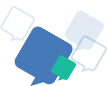
Question and answer communities are a great way to share knowledge. People can ask questions about any topic they're curious about, and other members of the community can provide answers based on their knowledge and expertise.
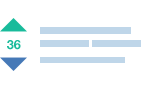
These communities offer a way to engage with like-minded individuals who share similar interests. Members can connect with each other through shared experiences, knowledge, and advice, building relationships that extend beyond just answering questions..

Answers Adda Question & Answer communities provide a platform for individuals to connect with like-minded people who share similar interests. This can help to build a sense of community and foster relationships among members.

Answers Adda is a question and answer community is a platform where individuals can ask questions and receive answers from other members of the community. It's a great way to share knowledge, seek advice, and connect with like-minded individuals. Join a Q&A community today and expand your understanding of the world around you!
Copyright © 2025 Answers Adda Inc.