Learn how to set up parental controls on macOS to protect your child's online activities and ensure a safe digital environment. This guide provides step-by-step instructions on configuring and customizing restrictions to limit access to certain apps, websites, and features.
Setting up parental controls on macOS is crucial to protect your child's online activities and ensure a safe digital environment. Here's a step-by-step guide on how to configure and customize restrictions:
Go to the Apple menu and select "System Preferences."
Once in System Preferences, click on "Parental Controls."
Choose the user account you want to set up parental controls for.
Click the lock icon to make changes, enter your admin password, and then click "Enable Parental Controls."
Set restrictions on apps, websites, and features by adjusting the settings within Parental Controls. You can restrict access to specific apps, limit web browsing, and more.
Manage your child's screen time by setting time limits for computer use.
By following these steps, you can effectively set up parental controls on macOS to safeguard your child's online activities and promote internet safety.

Do you have any opinion about How do you set up parental controls on macOS??
Login / SignupGet the weekly newsletter! In it, you'll get:
See an example newsletter
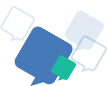
Question and answer communities are a great way to share knowledge. People can ask questions about any topic they're curious about, and other members of the community can provide answers based on their knowledge and expertise.
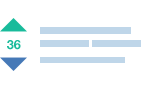
These communities offer a way to engage with like-minded individuals who share similar interests. Members can connect with each other through shared experiences, knowledge, and advice, building relationships that extend beyond just answering questions..

Answers Adda Question & Answer communities provide a platform for individuals to connect with like-minded people who share similar interests. This can help to build a sense of community and foster relationships among members.

Answers Adda is a question and answer community is a platform where individuals can ask questions and receive answers from other members of the community. It's a great way to share knowledge, seek advice, and connect with like-minded individuals. Join a Q&A community today and expand your understanding of the world around you!
Copyright © 2025 Answers Adda Inc.