Learn how to easily set up a local development environment on macOS with this step-by-step guide. Whether you are a beginner or an experienced developer, these instructions will help you create the perfect setup for your projects.
Setting up a local development environment on macOS is essential for any developer looking to build and test software efficiently. Here is a step-by-step guide to help you create the perfect setup:
Xcode is Apple's integrated development environment (IDE) for macOS. It provides all the necessary tools for software development on Mac.
Homebrew is a package manager for macOS that makes it easy to install and manage development tools and libraries.
Using tools like VirtualBox or VMware, you can create virtual machines to test your projects in different environments.
Terminal is a built-in tool on macOS that allows you to interact with your system using commands. It is essential for running scripts and managing your development environment.
You can set up a local server using software like MAMP or built-in services like Apache to test your web applications locally.
By following these steps, you can create a robust local development environment on macOS that suits your needs as a beginner or an experienced developer.

Do you have any opinion about How do you set up a local development environment on macOS??
Login / SignupGet the weekly newsletter! In it, you'll get:
See an example newsletter
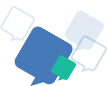
Question and answer communities are a great way to share knowledge. People can ask questions about any topic they're curious about, and other members of the community can provide answers based on their knowledge and expertise.
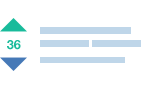
These communities offer a way to engage with like-minded individuals who share similar interests. Members can connect with each other through shared experiences, knowledge, and advice, building relationships that extend beyond just answering questions..

Answers Adda Question & Answer communities provide a platform for individuals to connect with like-minded people who share similar interests. This can help to build a sense of community and foster relationships among members.

Answers Adda is a question and answer community is a platform where individuals can ask questions and receive answers from other members of the community. It's a great way to share knowledge, seek advice, and connect with like-minded individuals. Join a Q&A community today and expand your understanding of the world around you!
Copyright © 2025 Answers Adda Inc.