Learn about various techniques and best practices to ensure accessibility in your UI/UX designs, promoting inclusivity and usability for all users.
Accessibility is a crucial aspect of UI/UX design that focuses on making products usable for all users, including those with disabilities. To ensure accessibility in UI/UX designs, various techniques and best practices can be implemented:
It is essential to have a good understanding of accessibility and inclusive design principles to create an accessible user experience. Following the Web Content Accessibility Guidelines (WCAG) can be a helpful starting point.
Designing with accessibility in mind involves using proper color contrast for readability, providing clear navigation paths, and designing for keyboard accessibility. It is crucial to ensure that the design is easy to navigate and interact with for all users.
There are various accessibility tools available to help designers create accessible designs, such as color contrast checkers, screen readers, and keyboard navigation testing tools. These tools can assist in identifying and fixing accessibility issues in the design.
Adding descriptive alt text to images and using ARIA roles can enhance accessibility for users with visual impairments or using assistive technologies. Alt text provides a text alternative to images, while ARIA roles help define the roles and properties of elements in the design.
Consider designing for various disabilities, including cognitive accessibility and visual impairments. By incorporating features such as clear headings, readable fonts, and intuitive interactions, designers can create a more inclusive experience for all users.
Regularly conducting user testing, including users with disabilities, can help identify accessibility issues and gather feedback for improving the design. Testing on different devices and screen sizes is also essential for mobile accessibility and responsive design.

Do you have any opinion about How do you ensure accessibility in your UI/UX designs??
Login / SignupGet the weekly newsletter! In it, you'll get:
See an example newsletter
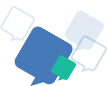
Question and answer communities are a great way to share knowledge. People can ask questions about any topic they're curious about, and other members of the community can provide answers based on their knowledge and expertise.
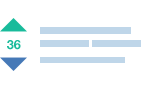
These communities offer a way to engage with like-minded individuals who share similar interests. Members can connect with each other through shared experiences, knowledge, and advice, building relationships that extend beyond just answering questions..

Answers Adda Question & Answer communities provide a platform for individuals to connect with like-minded people who share similar interests. This can help to build a sense of community and foster relationships among members.

Answers Adda is a question and answer community is a platform where individuals can ask questions and receive answers from other members of the community. It's a great way to share knowledge, seek advice, and connect with like-minded individuals. Join a Q&A community today and expand your understanding of the world around you!
Copyright © 2025 Answers Adda Inc.