Learn how to enable and use the Windows Subsystem for Linux (WSL) to run Linux distributions on Windows. This guide covers setting up WSL, installing Linux distributions, and using them seamlessly alongside Windows applications.
To enable and use the Windows Subsystem for Linux (WSL) on your Windows machine, follow these steps:
wsl --install.Once you have installed a Linux distribution through WSL, you can use it seamlessly alongside your Windows applications. You can run commands in the Linux terminal, access files between Windows and Linux directories, and even install and use Linux software packages.
WSL provides a convenient way to work with Linux tools and environments while still using Windows as your primary operating system.

Do you have any opinion about How do you enable and use the Windows Subsystem for Linux??
Login / SignupGet the weekly newsletter! In it, you'll get:
See an example newsletter
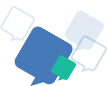
Question and answer communities are a great way to share knowledge. People can ask questions about any topic they're curious about, and other members of the community can provide answers based on their knowledge and expertise.
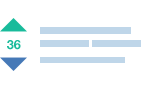
These communities offer a way to engage with like-minded individuals who share similar interests. Members can connect with each other through shared experiences, knowledge, and advice, building relationships that extend beyond just answering questions..

Answers Adda Question & Answer communities provide a platform for individuals to connect with like-minded people who share similar interests. This can help to build a sense of community and foster relationships among members.

Answers Adda is a question and answer community is a platform where individuals can ask questions and receive answers from other members of the community. It's a great way to share knowledge, seek advice, and connect with like-minded individuals. Join a Q&A community today and expand your understanding of the world around you!
Copyright © 2025 Answers Adda Inc.