Learn practical tips to optimize battery life on Windows laptops, including adjusting power settings, managing background apps, utilizing battery saver mode, and more. Save energy and extend your laptop's uptime with these helpful strategies.
Optimizing battery life on Windows laptops is essential to ensure extended uptime and save energy. Here are practical tips to help you maximize your laptop's battery performance:
1. Modify power settings to reduce energy consumption. Lower screen brightness, set shorter screen timeout intervals, and ensure the laptop enters sleep mode when idle.
2. Disable unnecessary background apps that consume battery power. Use Task Manager to identify and close resource-intensive applications.
3. Enable Battery Saver mode in Windows settings to automatically adjust system settings and limit background activity when the battery level is low.
4. Disconnect external devices such as USB drives, printers, and peripherals when not in use to prevent unnecessary power drain.
5. Keep your laptop's operating system and drivers updated to optimize performance and address any battery-draining issues.
By following these strategies and incorporating them into your daily routine, you can effectively extend your Windows laptop's battery life, improve efficiency, and enhance overall productivity.

Do you have any opinion about How can you optimize battery life on Windows laptops??
Login / SignupGet the weekly newsletter! In it, you'll get:
See an example newsletter
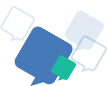
Question and answer communities are a great way to share knowledge. People can ask questions about any topic they're curious about, and other members of the community can provide answers based on their knowledge and expertise.
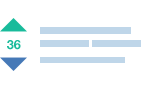
These communities offer a way to engage with like-minded individuals who share similar interests. Members can connect with each other through shared experiences, knowledge, and advice, building relationships that extend beyond just answering questions..

Answers Adda Question & Answer communities provide a platform for individuals to connect with like-minded people who share similar interests. This can help to build a sense of community and foster relationships among members.

Answers Adda is a question and answer community is a platform where individuals can ask questions and receive answers from other members of the community. It's a great way to share knowledge, seek advice, and connect with like-minded individuals. Join a Q&A community today and expand your understanding of the world around you!
Copyright © 2025 Answers Adda Inc.