Learn how to customize the macOS user interface by changing wallpapers, adjusting system preferences, creating custom keyboard shortcuts, and utilizing third-party applications to personalize your Mac experience.
macOS allows users to personalize their experience by customizing various aspects of the user interface. Here are some ways to make your Mac feel more tailored to your preferences:
One of the easiest ways to personalize your Mac is by changing the wallpaper. You can choose from the default wallpapers provided by Apple or use your own images to set as the background of your desktop.
Adjusting system preferences can also help you customize the macOS user interface. From changing the accent color to adjusting the dock settings, you can tweak various aspects of the system to suit your style.
Create custom keyboard shortcuts to streamline your workflow and make using your Mac more efficient. You can assign shortcuts to open applications, perform specific actions, or switch between windows with ease.
Utilize third-party applications like TinkerTool, MacPilot, or cDock to further customize the macOS user interface. These tools offer advanced customization options that go beyond what is available in the system preferences.
By exploring these customization options, you can enhance your Mac experience and make your device truly your own.

Do you have any opinion about How can you customize the macOS user interface??
Login / SignupGet the weekly newsletter! In it, you'll get:
See an example newsletter
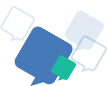
Question and answer communities are a great way to share knowledge. People can ask questions about any topic they're curious about, and other members of the community can provide answers based on their knowledge and expertise.
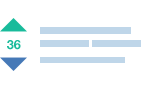
These communities offer a way to engage with like-minded individuals who share similar interests. Members can connect with each other through shared experiences, knowledge, and advice, building relationships that extend beyond just answering questions..

Answers Adda Question & Answer communities provide a platform for individuals to connect with like-minded people who share similar interests. This can help to build a sense of community and foster relationships among members.

Answers Adda is a question and answer community is a platform where individuals can ask questions and receive answers from other members of the community. It's a great way to share knowledge, seek advice, and connect with like-minded individuals. Join a Q&A community today and expand your understanding of the world around you!
Copyright © 2025 Answers Adda Inc.