Learn how to effectively use Tableau for data visualization in this comprehensive guide. Discover tips, tricks, and best practices to create impactful and insightful visualizations with Tableau.
Tableau is a powerful tool for data visualization and analysis that allows users to create interactive and informative visualizations. Here are some tips and best practices for effectively using Tableau for data visualization:
Start by connecting your dataset to Tableau and exploring the data to understand its structure and variables. Use Tableau's drag-and-drop interface to create visualizations such as scatter plots, bar charts, and histograms to identify patterns and trends in the data.
Design interactive dashboards in Tableau by combining multiple visualizations on a single canvas. Use filters and parameters to allow users to interact with the data and gain insights. Ensure that your dashboard is clean, organized, and easy to understand for the end users.
Experiment with different visualization techniques in Tableau, such as heat maps, tree maps, and box plots, to effectively communicate insights from the data. Choose the right chart type based on the nature of your data and the message you want to convey.
Learn advanced features of Tableau such as calculated fields, sets, and groups to perform complex data analysis and create custom visualizations. Utilize Tableau's formatting options to enhance the appearance of your visualizations and make them more engaging.
By following these guidelines and practicing with Tableau, you can master the art of data visualization and create impactful visualizations that drive decision-making and capture audience attention.

Do you have any opinion about How can I use Tableau for data visualization??
Login / SignupGet the weekly newsletter! In it, you'll get:
See an example newsletter
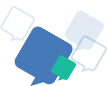
Question and answer communities are a great way to share knowledge. People can ask questions about any topic they're curious about, and other members of the community can provide answers based on their knowledge and expertise.
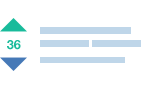
These communities offer a way to engage with like-minded individuals who share similar interests. Members can connect with each other through shared experiences, knowledge, and advice, building relationships that extend beyond just answering questions..

Answers Adda Question & Answer communities provide a platform for individuals to connect with like-minded people who share similar interests. This can help to build a sense of community and foster relationships among members.

Answers Adda is a question and answer community is a platform where individuals can ask questions and receive answers from other members of the community. It's a great way to share knowledge, seek advice, and connect with like-minded individuals. Join a Q&A community today and expand your understanding of the world around you!
Copyright © 2025 Answers Adda Inc.